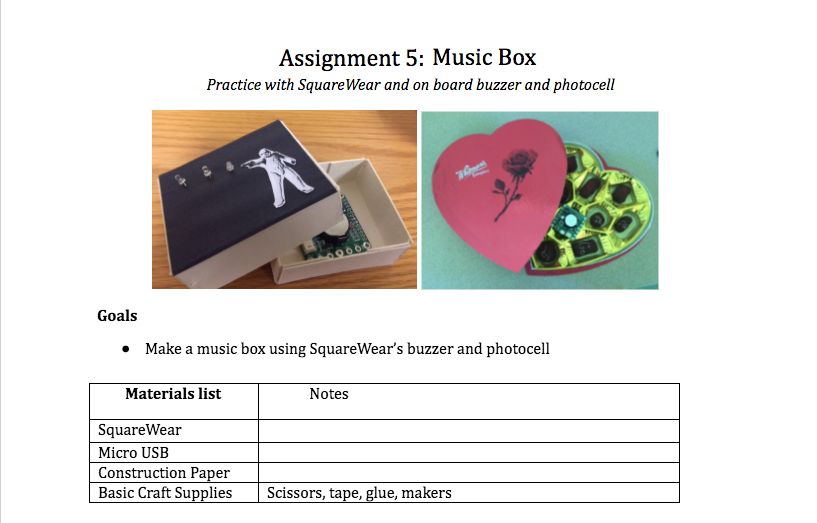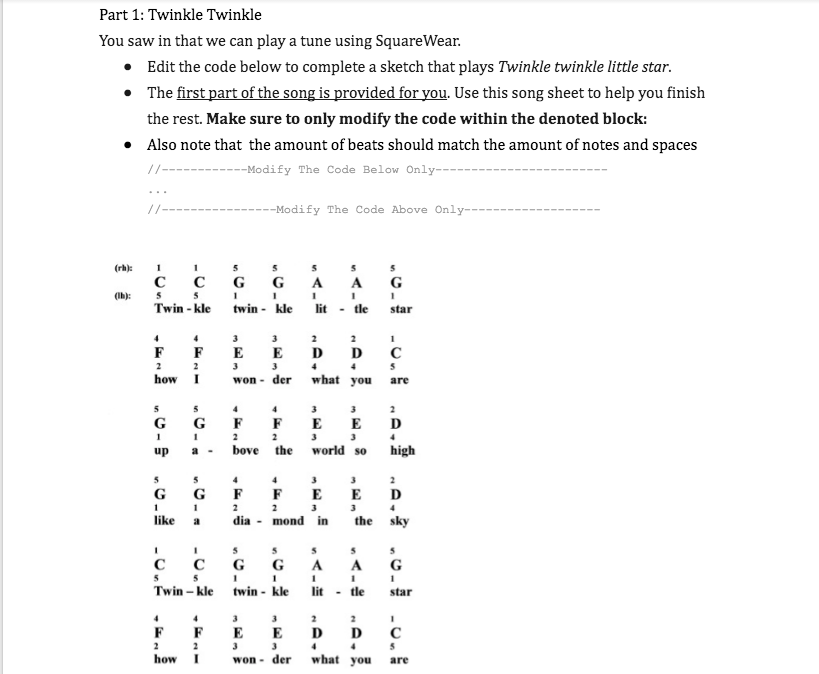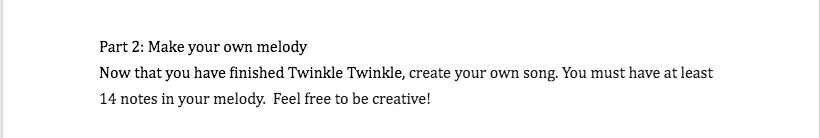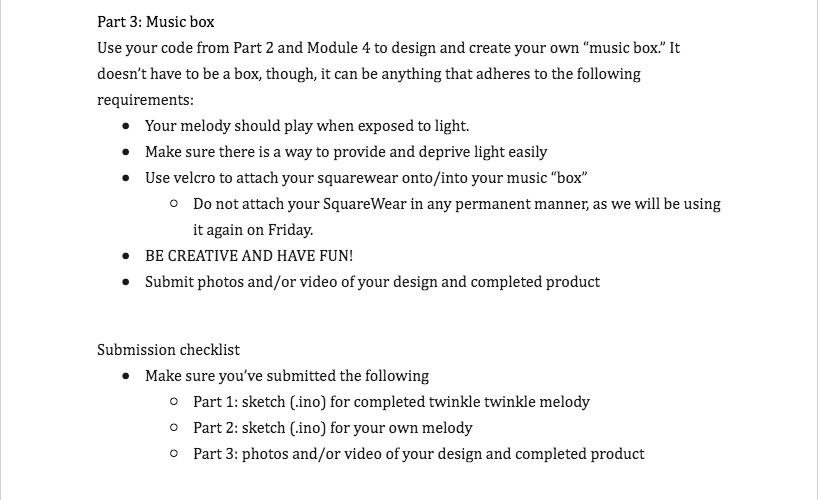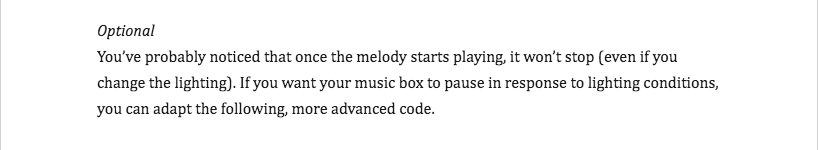Assignment 5: Music Box DIY Tune
Goal of this Module: Make a music box using SquareWearAssignment 5: Music Box DIY Tune Document Download
Module: Music Box Lesson
MaterialsTwinkle Twinkle
Code/* * Plays Twinkle twinkle on SquareWear * using buzzer on digital pin 9 * Written by Shani Mensing, edited by Audrey St. John * Adapted from example code in the public domain. * http://arduino.cc/en/Tutorial/Tone */ // the pin we will use for output // specific to SquareWear #define BUZZER_PIN 9 //------------Modify The Code Below Only------------------------ // Notes for the song. A space represents a rest // Add the notes needed using the note sheet. Spaces acts like breaks char song[] = "ccggaag ffeeddc ggffeed"; // beats per note // Add the beats needed to complete the song. // The amount of beats should match the amount of notes and spaces int beats[] = { 1, 1, 1, 1, 1, 1, 2, 1, 1, 1, 1, 1, 1, 1, 2, 1, 1, 1, 1, 1, 1, 1, 2, 4}; //----------------Modify The Code Above Only------------------- //---------------- Do Not Edit The Code Below------------------------ // speed of song int tempo = 300; // convenience notes means we don't need Pitches.h // names of the notes char names[] = { 'c', 'd', 'e', 'f', 'g', 'a', 'b', 'C' }; // corresponding tones for C4 - B4, C5 (looked up values from Pitches.h) int tones[] = { 262, 295, 330, 349, 392, 440, 494, 523 }; // play the song using the variables: song, songLength, beats void playSong() { // for each note in the melody: for (int noteIndex = 0; noteIndex < sizeof(song); noteIndex++) { // if it's a space if (song[noteIndex] == ' ') { // rest delay( beats[noteIndex] * tempo/5); } // otherwise it's the name of a note else { // play the note at that index for the specified time playNote(song[noteIndex], beats[noteIndex] * tempo); } // pause between notes delay(tempo); } } // play the tone corresponding to the note name void playNote(char noteName, int duration) { // loop through the names for (int i = 0; i < sizeof(names); i++) { // if we found the right name if (names[i] == noteName) { // play the tone at the same index tone( BUZZER_PIN, tones[i], duration); // don't bother looking through the rest of the names break; } } } /** * The code in this special method is executed * once when the microcontroller is turned on * (or the program is uploaded). **/ void setup() { // play the song at the beginning playSong(); } /** * The code in this special method is constantly executed * after setup has occurred. **/ void loop() { // it will be annoying to constantly hear the melody, // so let's do nothing! } //------------------------------------------------------------Make Your Own MelodyMusic Box
Optional/* * Plays Twinkle twinkle on SquareWear, pausing if not enough light. * using buzzer on digital pin 9 * Written by Shani Mensing, edited by Audrey St. John * Adapted from example code in the public domain. * http://arduino.cc/en/Tutorial/Tone */ // the pin we will use for output // specific to SquareWear #define BUZZER_PIN 9 #define PHOTORESISTOR_PIN A0 // the pin we will use for output // specific to SquareWear #define BUZZER_PIN 9 // pin for on board photoresistor // squarewear specific #define LIGHT_SENSOR_PIN A0 //------------Modify The Code Below Only------------------------ // Notes for the song. A space represents a rest // Add the notes needed using the note sheet. Spaces acts like breaks char song[] = "ccggaag ffeeddc ggffeed"; // beats per note // Add the beats needed to complete the song. // The amount of beats should match the amount of notes and spaces int beats[] = { 1, 1, 1, 1, 1, 1, 2, 1, 1, 1, 1, 1, 1, 1, 2, 1, 1, 1, 1, 1, 1, 1, 2, 4 }; //----------------Modify The Code Above Only------------------- // convenience notes means we don't need Pitches.h // names of the notes char names[] = { 'c', 'd', 'e', 'f', 'g', 'a', 'b', 'C', 'D', 'E', 'F', 'G' }; // corresponding tones for C4 - B4, C5-G5 from Pitches.h int tones[] = { 262, 295, 330, 349, 392, 440, 494, 523, 587, 659, 698, 784 }; // speed of song int tempo = 300; // current index of note that is playing int currentNoteIndex = 0; // threshold for deciding if there's enough light // increase to require more ambient light before the led is on // decrease to require less int minLightValue = 300; /** * The code in this special method is executed * once when the microcontroller is turned on * (or the program is uploaded). **/ void setup() { // we will use the buzzer as output pinMode( BUZZER_PIN, OUTPUT ); } /** * The code in this special method is constantly executed * after setup has occurred. **/ void loop() { // if it's bright enough if ( brightEnough() ) // play the song playNextNote(); } // play the next note in the song using the variables: song, songLength, beats void playNextNote() { // if it's a space if (song[currentNoteIndex] == ' ') { // rest delay( beats[currentNoteIndex] * tempo/5); } // otherwise it's the name of a note else { // play the note at that index for the specified time playNote(song[currentNoteIndex], beats[currentNoteIndex] * tempo); } // pause between notes delay(tempo); currentNoteIndex = (currentNoteIndex+1)%sizeof(song); } // play the tone corresponding to the note name void playNote(char noteName, int duration) { // loop through the names for (int i = 0; i < sizeof(names); i++) { // if we found the right name if (names[i] == noteName) { // play the tone at the same index tone( BUZZER_PIN, tones[i], duration); // don't bother looking through the rest of the names break; } } } /** * Test if there is enough light. * Return true if so, false otherwise. **/ boolean brightEnough() { // get the current light sensor value int light_value = analogRead(LIGHT_SENSOR_PIN); // if it's at least the required min value if (light_value >= minLightValue) // then there's enough light return true; // otherwise else // not bright enough return false; } //------------------------------------------------------------